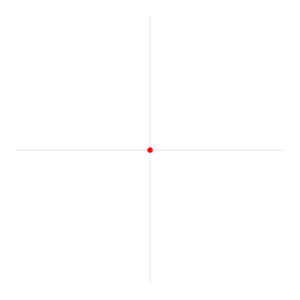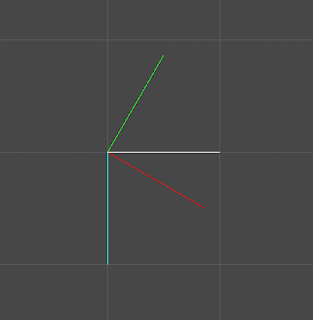最近要使用到算圓,因此想到以前常用的三角函數,sin、cos
Mathf.sin 官方的api裡面註明了
Returns the sine of angle f in radians.
他輸入的是弧度,所以如果想求 圓上某個點的座標,要先把弧度轉換成角度
什麼是弧度呢?
看下圖應該很明顯了XD
(取自維基百科)
兩者關係就是
1 | 1弧度 = 360°/2π ≒ 57.29° |
這是比較公式化的,如果自己去算的話,就是照上面的圖,180°,分成180份
然後除以長度,就會得出0.017453….
這樣就知道1度等於0.0174533弧度,假如想求90度的話,就*90就好了
Mathf裡面已經定義好常數給你使用了
分別是
Mathf.Deg2Rad跟Mathf.Rad2Deg
以下簡單示範一下
1 | float angleY = Mathf.Sin(60*Mathf.Deg2Rad); |
1 | Debug.DrawLine(Vector2.zero, Point1,Color.green); |
結果: (( 其他線是測試用,上述代碼出現的是綠色那條))
而使用Sin可以使用拿來移動物體
使用上像是這樣
1 | private Vector3 _startPosition; |
這樣就會有平滑平滑的感覺啦~